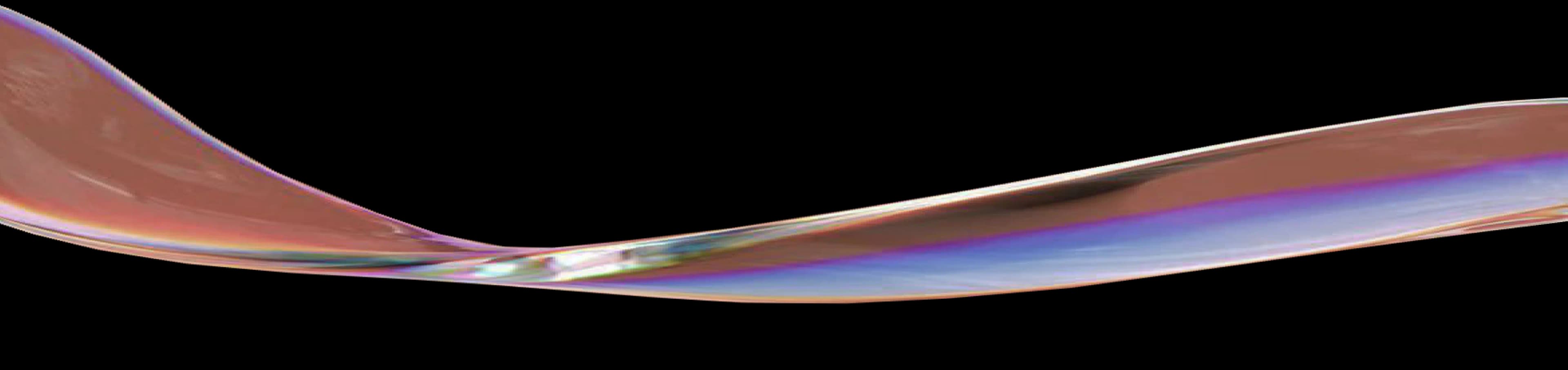HR Dashboard
Imagine driving a car without a dashboard. You’ll probably end up with a few fines, and forget to check the oil level until you see smoke coming out of the bonnet. Far from ideal! Now imagine managing an HR function and the employees of your company without a dashboard. It still happens in many organizations, but in our opinion, it’s not exactly desirable. The solution: implementing an HR Metrics Dashboard!

What are HR Dashboards?
A Human Resource Dashboard is, just like a car dashboard, a visual display of the most important information. Preferably, the information is consolidated on one screen, so that the user can see the status, and whether adjustments are needed, at a glance. The terms HR Dashboard and HR Reporting are both used to describe the same thing. However, there are differences between the two.
HR Dashboards
- HR Dashboards are concise; they only focus on key indicators (often referred to as key performance indicators or KPIs).
- A good HR Dashboard is easy to read.
- HR Dashboards preferably include the target values, and whether these are being met.
HR Reports
- An HR Report includes other values (often referred to as metrics) in addition to the KPIs.
- An HR Report is more extensive and a little more complex.
- Most HR Reports have a more descriptive style.
Who uses HR Dashboards?
Which HR Metrics are suitable for HR Dashboards?
HR Metrics / key indicators provide insight into the characteristics and the nature of the workforce and the HR management. When they’re collected and presented periodically, they can show developments and discrepancies and highlight possible challenges within the organization.
The execution of a strategy, project or process often comes with three aspects: quantity, quality and outcome. For example: ‘how many people have competence X’, ‘what’s the level at which employees master a certain competence’, ‘how much does customer satisfaction increase because of competence X’. It can be useful to keep this in mind and/or use it as a checklist when setting target values.
With hundreds of HR key indicators to choose from, it’s important to be critical when you select what you want to focus on. If there are too many indicators, it can be hard to see the forest for the trees. It is always best to select HR Metrics that are in line with the business and HR objectives. The HR Strategy Map or the Issue Tree can come in handy here.
Another tip is to make the indicators as much action oriented as possible. By making them mostly predictive for example, like the ‘future number of vacancies’ or the ‘% employees in essential functions retiring in the coming year’.
Highberg's working method for HR Dashboards
When a client asks Highberg to help them with an HR Metrics dashboard, we prefer to take a structured approach.
1. Strategy Map
For general HR Dashboards, we start with making a strategy map based on the business and HR strategy. For a specific theme dashboard, we use HR and HR theme strategy to create a strategy map.
2. Metrics and KPI’s
Once it’s clear how HR supports the business strategy, and which themes within HR are important, the metrics for each HR theme are determined. After that, a selection of those metrics is chosen as General HR KPIs and/or HR Theme KPIs. The general KPIs are included in the HR Management Dashboard page. The theme KPIs are used for the various HR Policy/CoE dashboard pages. Think for example of an absenteeism dashboard, inclusiveness dashboard, diversity dashboard, training dashboard, recruitment dashboard, voice of the employee dashboard and a vitality dashboard.
The HR Dashboard offers a way to access the HR Metrics that weren’t chosen as KPIs, allowing the user to move beyond the dashboard, down to the level of a report.
3. Technology
Once the ‘crown of the tree’ has been designed, with the general HR KPIs in the top and the HR Theme KPIs in the middle, it’s time to decide on the ‘trunk’ and the ‘roots’ of the tree.
The trunk symbolises the technology. For example, will the HR Metrics dashboard be hosted by the client or by Highberg, and which applications will be used to build the HR Dashboard? Highberg is agnostic when it comes to technology; we decide in consultation with the client’s organization which technology would suit them and their context best. We don’t have commercial relationships with software providers.
4. Data
The roots symbolise the data that’s needed to build the dashboard. It could turn out that there’s a gap between the desired KPIs and the required data.
5. Building
When the tree is designed from crown to roots, the building can begin. We prefer to work Agile. That means that we create a backlog of all the tasks that need to be carried out, and subsequently go through the backlog in sprints. We always aim to deliver a Minimal Viable Product as soon as possible, so that the client has something concrete to improve on. When we receive the client’s feedback, it’s prioritized and taken into account in our subsequent sprints, until we deliver a complete HR Metrics dashboard that the client is happy with.
6. Maintenance
Highberg can also carry out the management and maintenance of the HR Dashboard, or provide training to the client’s internal people, so that they can do it themselves.
Highberg's developed an HR Dashboard for us. We really liked how they thought along with us and we were happy with their support during the process and the rollout of the dashboards. We got exactly what we wanted.
Data expert - Financial Service provider
Related Insights