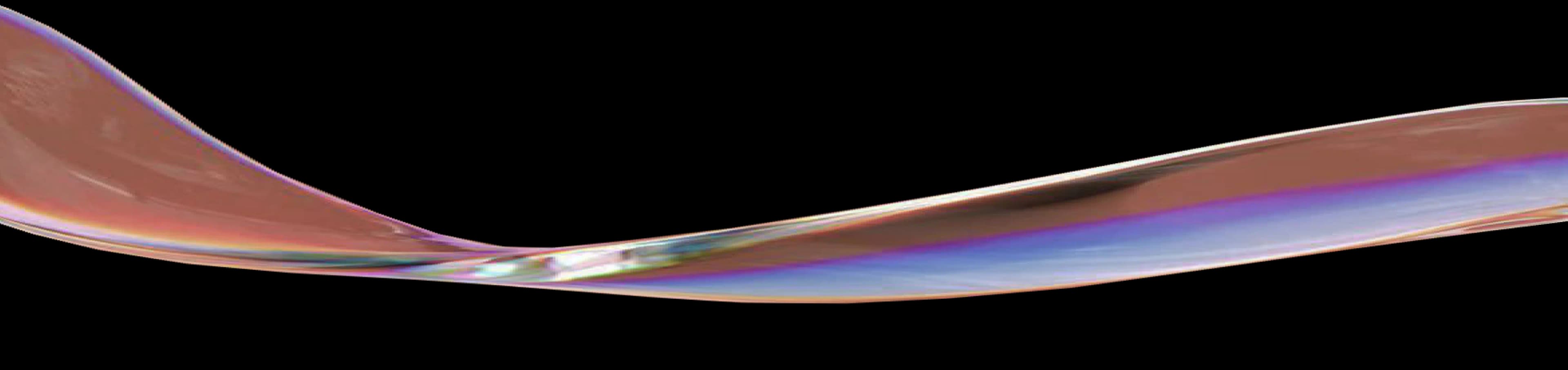Which online meeting tool is right for your organization?
The online "meeting jungle" has been a reality for quite some time, and it appears it will remain so for the foreseeable future. Much has changed in the market recently. This update provides a comparison of the "leader" and "challenger" tools according to Gartner, as well as an interesting outsider. The comparison also includes a table with the key features of the discussed meeting tools.

How is the security and privacy?
If your organization has a strong need for quick online meetings, it's essential to critically examine the options to secure information and ensure the privacy of participants and users.
Below, the main privacy and security considerations for each application are discussed.
Online meeting tool:
Skype (for Business)
Skype is one of the most well-known video conferencing tools, suitable for business purposes. These days, Skype is owned by Microsoft and is increasingly integrated into Microsoft Teams. The advantage of Skype is its popularity among the general public. Furthermore, Microsoft has good security measures in place. However, there is a privacy concern. For example, when using a free Skype account in Skype for Business, the administrator has no control over these accounts, which can pose a risk of users inadvertently sharing sensitive information.
Update: Skype for Business Online is officially no longer supported by Microsoft and its suppliers since July 31, 2021. However, the tool is still in use, and some parties still offer support. For now, this development does not affect the security and privacy of Skype for Business.
Microsoft Teams (replacement for Skype for Business)
In addition to being a reliable and functional tool, Teams is closely connected to the entire MS Office 365 environment, which allows an organization to work completely digitally (and remotely if necessary). Teams provides multiple data protection options (logical access control, access rights, etc.) The downside of Teams and Office 365, in general, is that it is an American company not directly bound by European privacy regulations, although they must adhere to them for their European activities. Microsoft states in its privacy policy that it does not use personal data for profiling or commercial purposes, but doubts have arisen in the past.
Update: Many organizations still have reservations about Microsoft using personal data for commercial purposes. Microsoft has achieved a Privacy Shield certification. Paid customers can also determine where their data is processed (which can only be within the EU).
Zoom
Zoom is a widely discussed video conferencing tool, both positively and negatively. The tool is popular because it allows free video conferencing for large groups and is easy to use. However, there are significant concerns regarding how Zoom handles user privacy. The company faced criticism because its privacy statement was not transparent about data sharing with third parties. Analytical data from iOS users was sent to Facebook, even if users did not have Facebook accounts. Zoom claimed to have fixed this issue, but it led to official charges and criminal investigations in the United States. Until recently, certain roles had extensive user rights, such as the controversial "attention tracking" feature that allowed hosts or admins to see if participants were looking at the Zoom screen during meetings for more than 30 seconds. Under media pressure, this feature was removed. Zoom also allows meetings to be recorded without prior consent from other users and certain Zoom components (Rooms) can be used only if you disable automatic updates on your PC.
Update: Zoom has made significant improvements in terms of security and privacy based on a publicly shared improvement plan. The latest version of Zoom incorporates these enhancements, and the company continues to invest heavily in security and privacy. Additionally, end-to-end encryption is now available for paid users.
Jitsi
Jitsi Meet is part of Jitsi, an open-source online meeting solution. This free tool supports video meetings with up to 200 participants. The open-source nature allows anyone to inspect its security and underlying privacy protection. You also have the option to host the application yourself, reducing reliance on the security and privacy solutions of the provider. However, the drawback of Jitsi is that there is no company behind it. It is a collection of sponsored projects. In case of incidents and vulnerabilities, it is uncertain whether the developers behind Jitsi will have the time and resources to address them.
Update: Compared to previous versions, Jitsi Meet now offers more options for securing online meetings. You can configure all relevant security aspects according to your preferences.
Google Hangouts (Meet)
Google Hangouts Meet, now Google Meet, is a commonly used online meeting tool. It has both free and paid versions with functionalities similar to Teams and Zoom. Originally, Google Hangouts was a standalone product, but it is increasingly integrated into G Suite, Google's Office suite. This integration allows the tool to benefit from the security solutions of G Suite, just like Microsoft Teams. However, for Hangouts, only chat is "in transit encrypted," not end-to-end. Google claims to comply with European privacy regulations, but there have been multiple instances where this was not the case, resulting in significant fines for Google.
Update: There are no notable updates compared to previous versions. This is a concern in itself.
Webex
Webex is an online meeting tool that, like Skype, has been around for a long time and is widely used, especially in the healthcare and financial sectors. Webex is a subsidiary of Cisco, allowing it to leverage Cisco's security expertise. Therefore, Webex is known for its strong security. The tool provides various security options for administrators to enhance security further, similar to the features available in Teams, Hangouts, and GoToMeeting. In the past, Cisco and Webex experienced vulnerabilities in their security. They also offer end-to-end encryption, although using it limits the app's functionalities such as remote screen sharing and personal meeting spaces.
Webex is known for its good privacy practices. The company is transparent about its data processing in its privacy statement.
Update: Cisco is now focusing even more on developing a comprehensive hybrid work platform for Webex. In this regard, they are ahead of providers like Zoom and Google.
So, what now?
The current crisis forces us to think about online tools, but it was always important to make informed decisions about online solutions. Additionally, it is essential to look to the future: will you return to the office after the crisis, or will you adopt a hybrid working model? For a hybrid model, it is crucial to choose a suitable tool that excels in security and privacy and meets your organization's meeting tool needs.
If you need additional advice, our consultants are here to help!
Related Insights