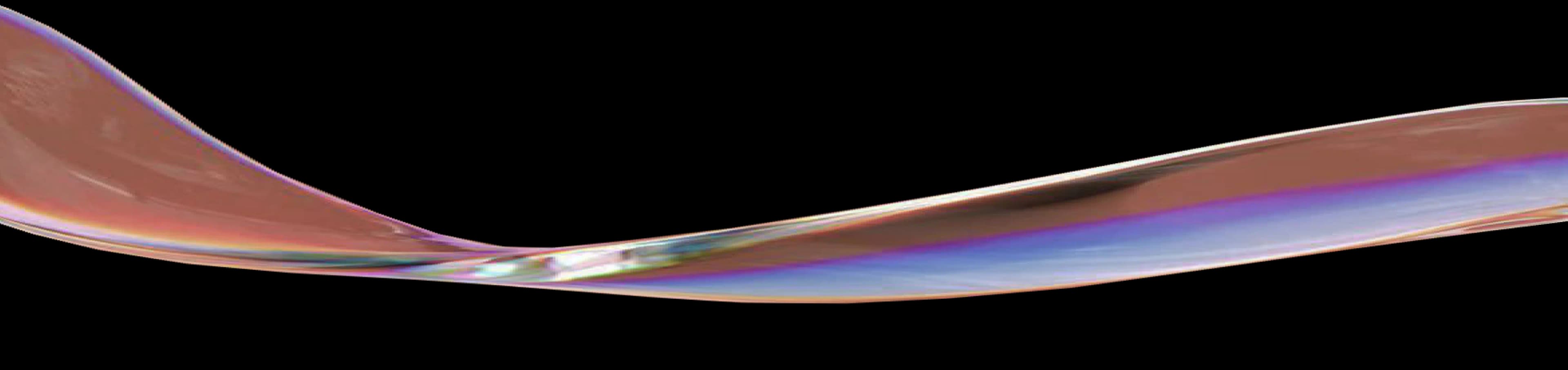The modern Microsoft 365 workspace and the data migration challenge
We are witnessing a rapid replacement of old thin client solutions with modern Microsoft 365 workspaces. No more RDS or VDI, but fat clients with modern cloud-based Office solutions. Equally secure and manageable as RDS, but faster, user-friendly and more mobile. Experience has shown that there are a few points of attention. Today: the challenges of migrating data to the new solution (SharePoint and OneDrive).

What challenges do SharePoint and OneDrive pose during a data migration?
With the transition to the new Microsoft 365 environment, data from the old shares (those G:\, P:\, and ... drives) is transferred to Microsoft's new solutions. Files from the personal drive go to OneDrive. That's the simple part. And the shared data from departments and projects goes to SharePoint. The benefits are significant. Collaborating on files. Automatic storage (no data loss in case of problems). And the allocation of rights can, if desired, be returned to the user organization.
While this transition may bring functional improvements, transitioning to SharePoint is not a walk in the park. Current data structures are often complex formations built up over the years with many layers and different permissions. Permissions are sometimes not assigned according to the correct rules. Reorganizations and mergers have led to temporary (but never disappeared) interim solutions. That structure and its associated permissions have often been due for revision and cleaning up. But these revisions have been postponed, and there's always the thought that we will switch to SharePoint eventually.
So, the restructuring is left for the migration to SharePoint. A one-to-one transition is neither functionally desirable nor often feasible. SharePoint has a simpler path structure with limited depth. And here comes the most unexpected aspect: it's not the IT administrator who will restructure the data, but they will ask the organization: tell us how you want it... Wait, aren't you from IT? Yes, that's correct, but IT doesn't determine how the organization wants the data organized and who should have access to specific documents.
In short, the migration requires organizations to reconsider or create new data structures, including who has access to what. This is a complex task that can consume a lot of time for employees and add to the overall migration timeline. Take this into account when planning the workspace migration.
A few tips to ensure a successful migration
- Form a team of IT professionals and key users from all departments to tackle the task
- Determine the strategy. Transition to a new data structure first and then migrate, or all at once? The former is preferred, as synchronization with SharePoint can be enabled in the background, making the actual transition a small step
- Consider management in the case of a temporary new data structure. Especially if the manager of the data structure is different from that of SharePoint
- Channel questions and incidents: in the initial days, employees may struggle to find data or discover that they no longer have access to something. This is intentional. Granting rights too quickly can undermine the chosen structure
- Whenever possible, use role-based access. New employees will automatically get the right access
- Pay attention to personal folders located in department or project folders. It might be better to move these to the employee's OneDrive
- Think about archive data or data that hasn't been accessed or updated for a long time. Do we migrate this along with the structure, or does it go to an archive location with limited employee access and an agreed-upon process for retrieving data
Related Insights